Earning Crowns through Videos FAQ
If you run into any issues that can not be resolved by the following FAQ please contact support@wizard101.com
How many Crowns can I earn per day?
Each day a different selection of videos will be available for you to watch in order to earn Crowns. Each video you watch earns 10 Crowns. The Crowns you earn from watching videos are non-transferable, meaning these Crowns cannot be transferred between accounts. As long as there are videos available, your Wizard can continue to earn Crowns that day.
I watched a video but I didn't get any Crowns!
First, make sure you watch the entire video. Watching a few seconds or fast forwarding through the video will not award Crowns.
Sometimes there is a small delay between watching videos and Crowns being added to your account. In rare cases, it may be longer than a day before you get your new Crowns.
Who can earn Crowns?
Only accounts 18+ that are on the NA version of Wizard101 AND the account holder is playing within the United States itself are able to watch videos to earn Crowns at this time.
How come I don't have any videos to watch?
Each day there is a varied amount of videos available to watch. Sometimes your Wizard will have watched all the videos available, and other times there may not be any videos currently available. Just check back later to see when there are more opportunities to watch!
What if I want to turn off the Earn Crowns feature?
If you don't wish to watch videos for Crowns, you can hide the Earn Crowns button by visiting the advanced gameplay section in your Wizard101 settings.
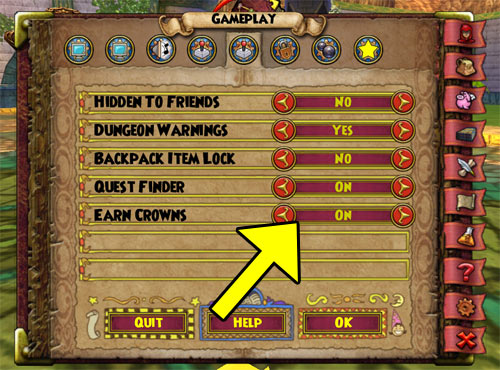
I don't want my child to watch videos for Crowns.
How do I turn this feature off?
If you would not like your child to have access to watching videos for Crowns, visit the My Accounts section on Wizard101.com. After entering the Master Password, you can turn off Earn Crowns through the Parental Controls interface.
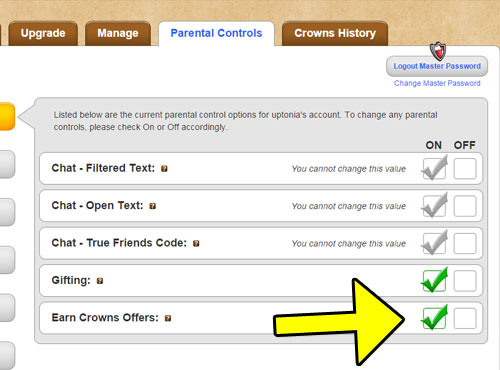
Help! I don't have an Earn Crowns button!
Wizards with a paid membership have their Earn Crowns button turned off by default, but it's easy to change! Just visit the advanced gameplay section of your Wizard101 settings to turn Earn Crowns on.
If you don't see the button after checking your gameplay, you may need to toggle the Earn Crowns setting off and back on in the My Accounts section on Wizard101.com.
There is also a Parental Control setting to disable Earn Crowns in the game. If you don't see the button after checking your gameplay, check with your parent to see if you're allowed to watch videos.
Is this feature available for Mac computers?
Sorry, you may currently only watch videos to earn Crowns on your Windows computer.
Is this feature available for Steam users?
Unfortunately, Steam users cannot use this feature. It is disabled for Steam users.